[ANNOUNCEMENT] How to Access your LMS?
1. Goto: http://www.amaesonline.com/
2. Select the instance where you are enrolled by Clicking
3. You will be taken to the login page
4. Place your login credentials:
a. For those already using Discipulus, use your Discipulus account (11-digit USN and Discipulus password)
b. For the others, use your 11-digit USN and password.
c. For the password, make sure that it is all in lowercase format.
d. Note: 10-digit student numbers are tempo/unenrolled so they cannot log into LMS.
5. After giving the correct combination, you will be able to enter the site.
6. Initially, this will be blank (no subjects) since it is your first time to access moodle.
7. You need to logout, wait 5-10 minutes, and relogin so subjects will appear. If not then check from time to time within the day. If not, raise the issue thru Helper.
8. Once this cycle is complete, the subject will always appear on succeeding logins.
NOTE: If you are unable to login, use the helper, or contact your local Online Learning Coordinator.
Get the latest from us.
Like, share, and subscribe.

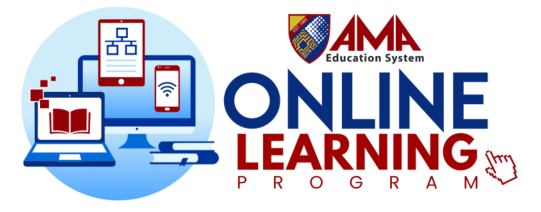



Comments
Post a Comment